9] I'm having trouble creating a revolving light (ala emergency vehicle), I am making an animation of a room which has hanger-type doors opening and I want to make a warning light which flashes when the doors open, By Peter Borcherds.
I finally got my revolving light figured out. For those who are interested here's how I did it.
In the detail editor I made a reflector object (colored black), and moved the axis to the bottom as a pivot point. I added an axis, which I made a light (point, round shape, R = 400, G = 0, B = 0).
/ / x <- light (x)
| reflector |
\ \ (something like that....)
I grouped these two objects to enable them to revolve together. I made a glass cover, and a bulb (R = 255, G = 0, B = 0, set to Bright). In the action editor I added the Revolve effect to the reflector (revolve around Z axis) and then traced. In effect, the black reflector object revolves with the light around the bright bulb object, shining the light onto the walls of the room, and hiding parts of the bulb as it revolves, creating a realistic (at least I think so) warning light.
I haven't added lensflares yet, as Imagine's lensflare effect adds multiple flares, instead of just one when the light is shining directly at the camera. I'll probably use Image Master (Amiga) or Win Images (PC) to add flares.
Not really a detailed description, but it should at least give You an idea how I achieved the effect. I might post a jpeg to show You what it looks like.
![[Contents]](main.gif)
![[Previous]](prev.gif)
![[Next]](next.gif)
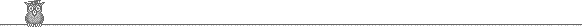
Pages made from the amigaguide version with the help of Mike's
RDAG2HTML
and the fabulous Dietmar's GoldED with the
WWW extension v2.
![[email Ernie]](mail.gif)
![[Contents]](main.gif)
![[Previous]](prev.gif)
![[Next]](next.gif)
![[Contents]](main.gif)
![[Previous]](prev.gif)
![[Next]](next.gif)
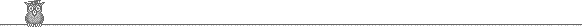
![[email Ernie]](mail.gif)